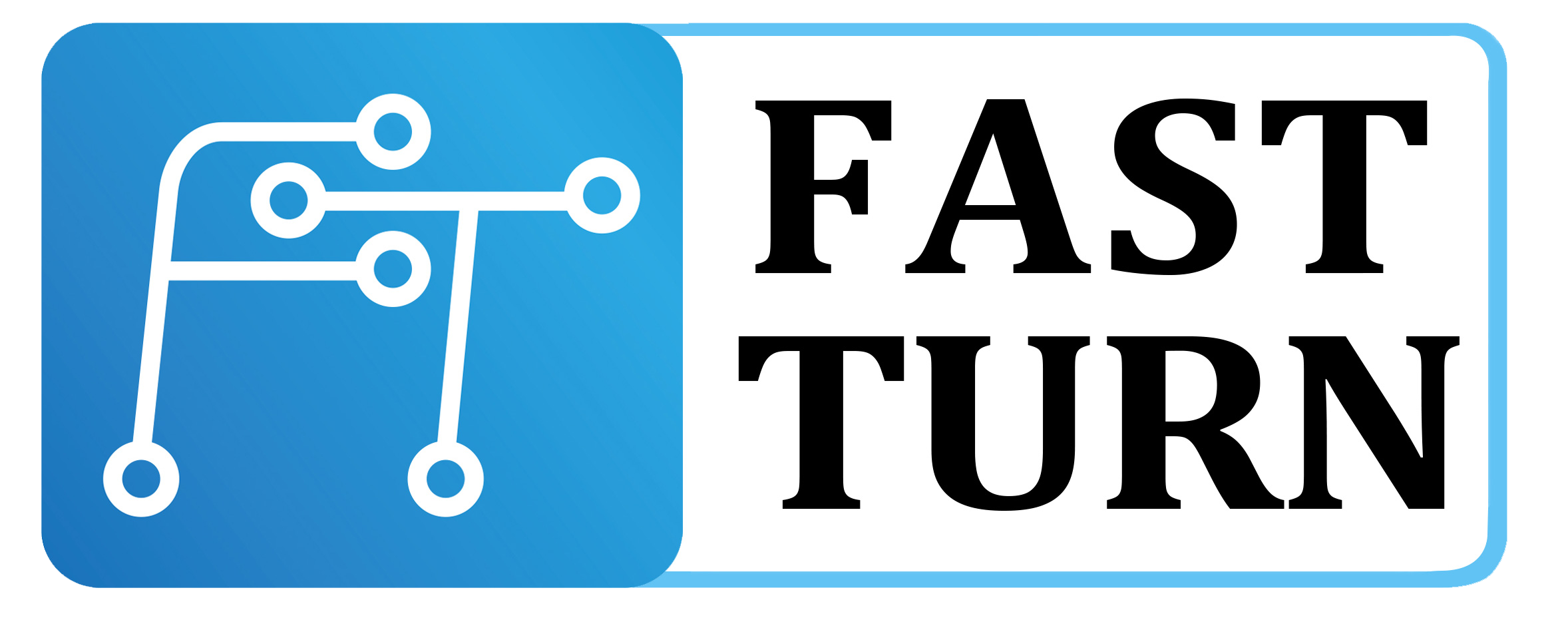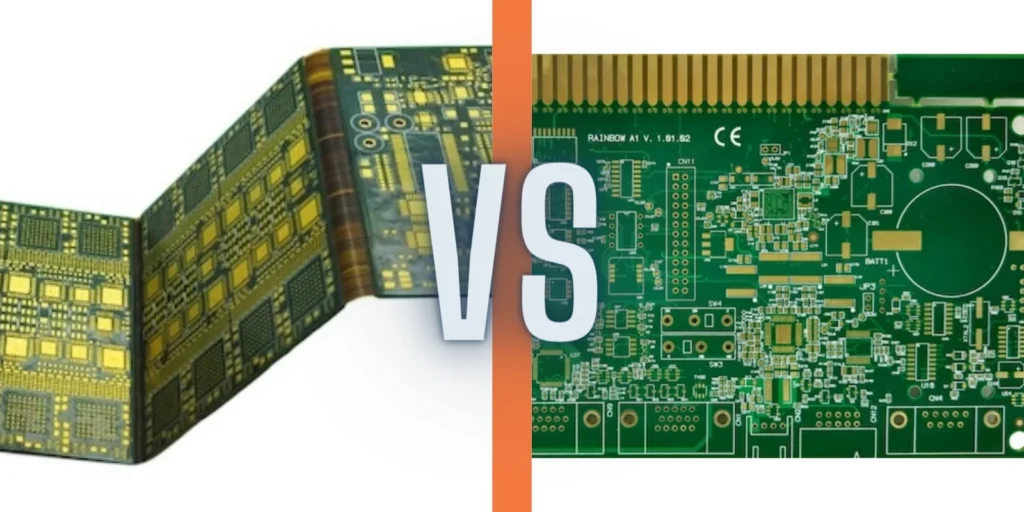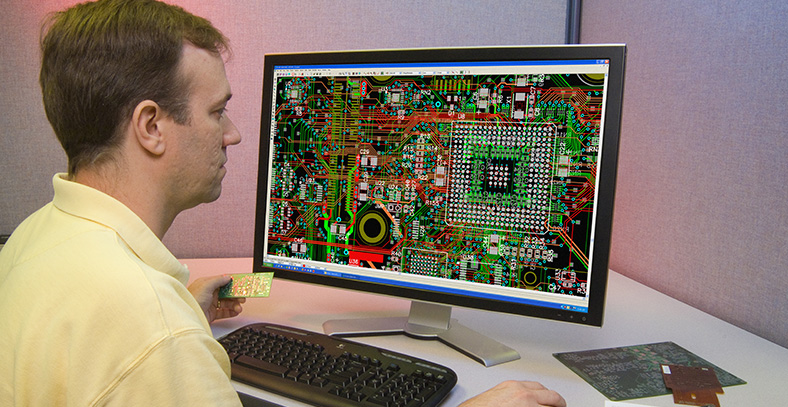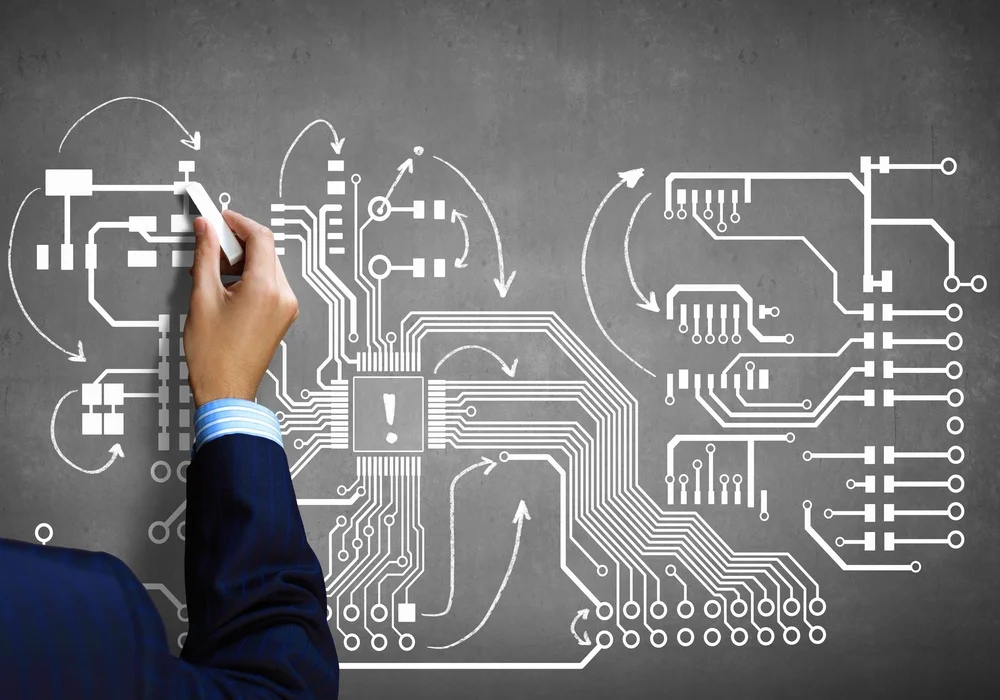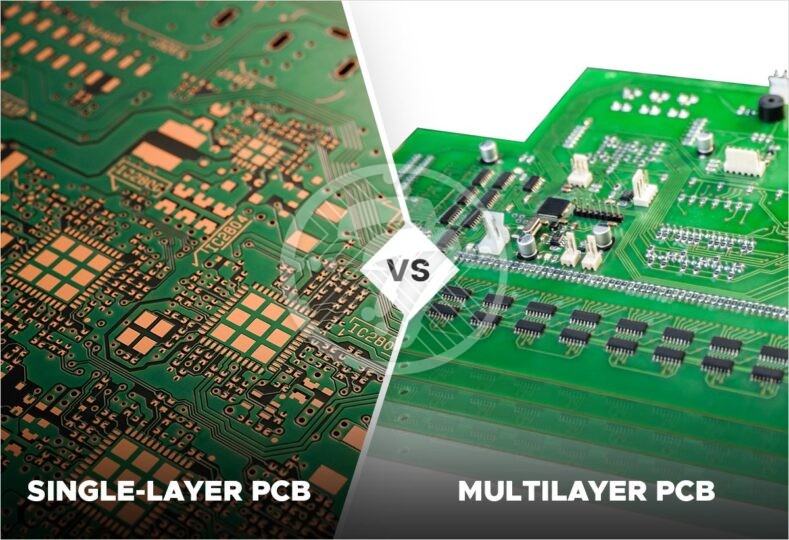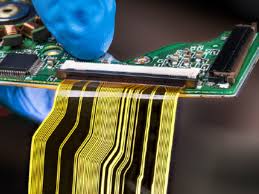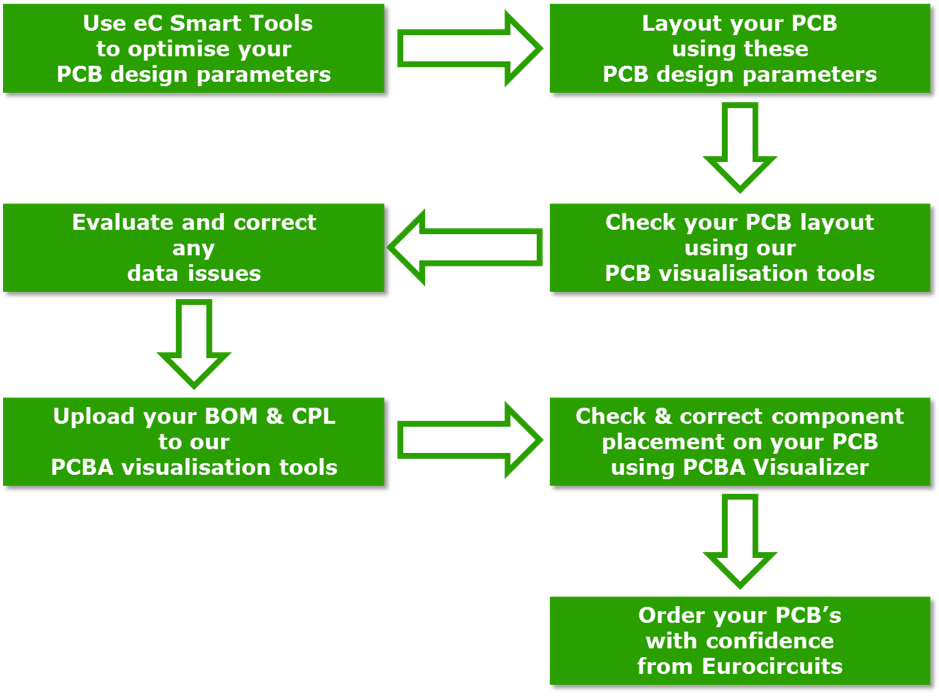For PCB designers, we can’t just consider the accuracy and perfection required in the design process, there is also a big constraint of the production process. The design of the product is likely to be “Lin Chi-Ling” production is “Luo Yu-Feng”, the board factory is not the American Empire, it is impossible to re-create a production line for the birth of a good product.
So let’s learn from the Soviet-style design experience — pile up the best product for the available production conditions. This includes basic parameters such as the number of PCB layers, thickness, hole diameter, minimum line width and line spacing, and copper thickness; as well as special requirements such as board type, surface finish, and special processing. Generally in the PCB processing, divided into test prototype processing, as well as the final shape of the batch product processing. For designers, it is the process requirements for volume product processing that are of practical importance and need to be strictly adhered to.

And for manufacturing accuracy-related process requirements, the most basic and important ones are line width line spacing and minimum bore diameter. That is, what is the minimum line width and minimum hole size that the fabricator can handle. If the line width does not meet the requirements in the design, it will not be machined correctly if it is too thin. Line width and line spacing accuracy also affects the clarity of the text pattern on the screen printing layer. If the hole diameter is too small, there is no corresponding drill bit to support it. The size of the drill bit corresponding to the minimum hole diameter also affects the tolerance accuracy of mechanical holes, mounting holes, and other types of plate shear.
Cautions for setting line width and spacing and aperture rules
In PCB design, the maximum accuracy supported by batch processing is 4 mil for line width and 4 mil for line spacing, i.e. the wiring width must be greater than 4 mil and the spacing between the two lines must be greater than 4 mil, which is of course the minimum limit for line width and line spacing. In practice, the line width needs to be defined as a different value according to the design needs. For example, the power network is defined as wider and the signal lines are defined as thinner.
These different requirements can all be defined in the rules with different line width values for different networks, and then the rules can be applied with priority based on importance. Similarly, for wire spacing, the electrical safety spacing between different networks is defined in the rules page Design – Rules – Electrical – Clearance, which of course also includes wire spacing.
Also there is a special case. For components with high density pins, the spacing between pads within the device is typically very small, such as 6 mil, which may not meet the rules design requirements as a design PCB, even though it meets the manufacturing aspect of minimum line width or spacing greater than 4 mil.
If the minimum safe spacing setting for the entire PCB is 8 mil, then the component pad spacing is a clear violation of the rule setting. The violation will always be indicated by green highlighting during rule checking or online editing. This violation obviously does not need to be handled, and we should fix the rule setting to remove the green highlighting. In the original way of handling this was to define a different safe spacing rule for this device separately in the query language and set it to a high priority. In the new version, this can be solved by simply checking the option to ignore Pad to Pad clearance within a footprint. as shown in the image below.
It’s very easy to check off with this option. You don’t need to use the Query statement InComponent(‘U1’) and then set its minimum safe spacing to 6 mil and set it to the highest spacing priority.
Via over hole
1. Minimum hole diameter:0.3mm(12mil).
2. The minimum vias (VIA) aperture is not less than 0.3mm (12mil), the pad cannot be smaller than 6mil (0.153mm) on one side, preferably larger than 8mil (0.2mm) large is not limited (see Figure 3) This point is very important and the design must be considered.
3. Over-hole (VIA) hole-to-hole spacing (hole edge-to-hole edge) cannot be less than :6mil preferably greater than 8mil This is very important and must be considered in the design.
4. Pad to form line spacing 0.508mm (20mil).
PAD pads
1. The size of the plug-in hole depends on your component, but it must be larger than your component pins, which is recommended to be larger than at least 0.2mm. That means a 0.6 component pin, you have to design it to be at least 0.8 to prevent processing tolerance and make it difficult to insert.
2. Plug-in hole (PTH) The outer ring of the pad cannot be smaller than 0.2mm (8mil) of course the larger the better (as shown in Figure 2 in the solder tray) This is very important and the design must be considered.
3. Plug-in hole (PTH) hole-to-hole spacing (hole edge-to-hole edge) cannot be less than: 0.3mm of course the larger the better (as marked in Figure 3) This point is very important and the design must be considered.
4. Pad to form line spacing 0.508mm (20mil).
Weldproof
Insert hole openings, SMD openings cannot be smaller than 0.1mm (4mil) on one side.
Characters
Characters should be no less than 0.153mm (6mil) wide and 0.811mm (32mil) tall, with a width to height ratio of preferably 5. That is, 0.2mm wide and 1mm tall, and so on.
Non-metallized slot holes
The minimum spacing between slotted holes is not less than 1.6mm otherwise it will be much more difficult to mill the edges.
Patchwork
Patchwork is available without gap, and with gap. The gap of patchwork should not be less than 1.6 (1.6 of the board thickness) mm, otherwise it will greatly increase the difficulty of milling. The size of the patchwork working board varies depending on the equipment, and the gap of patchwork without gap is about 0.5mm.